Table of contents
As a developer, managing environment variables and secret credentials can be a daunting task. Hardcoded secrets, env files, and copy-pasted credentials can easily become a security nightmare. That's where Onboardbase comes in.
Onboardbase is an all-in-one SecretOps infrastructure designed for modern dev teams in collaborative environments with rapidly changing requirements. In this article, we'll take a closer look at how Onboardbase works and how you can integrate it into your development process.
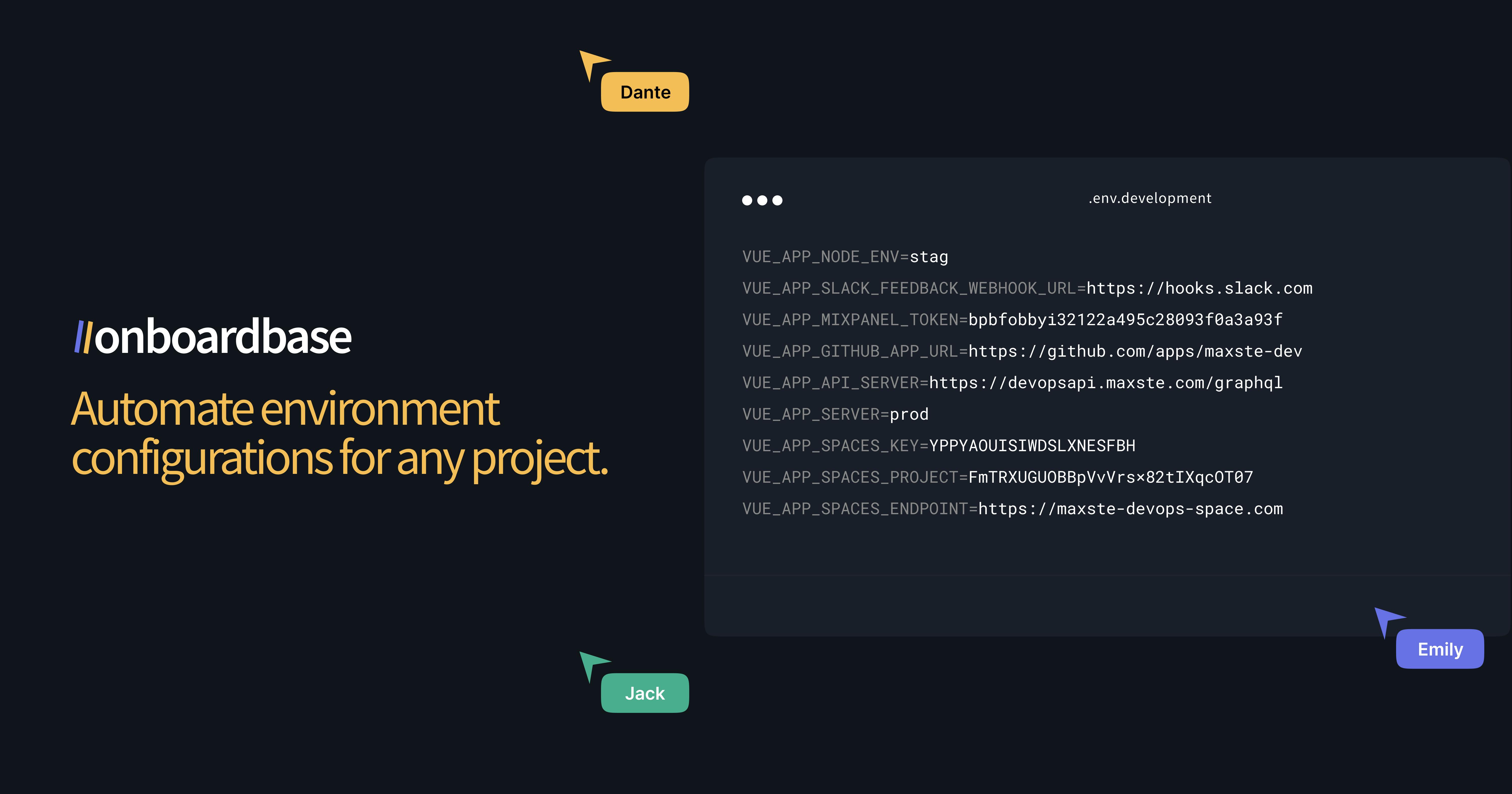
Getting Started with Onboardbase
To get started with Onboardbase, you'll need to register for an account. You can do this by visiting signup and entering your full name, organization name, and email address.
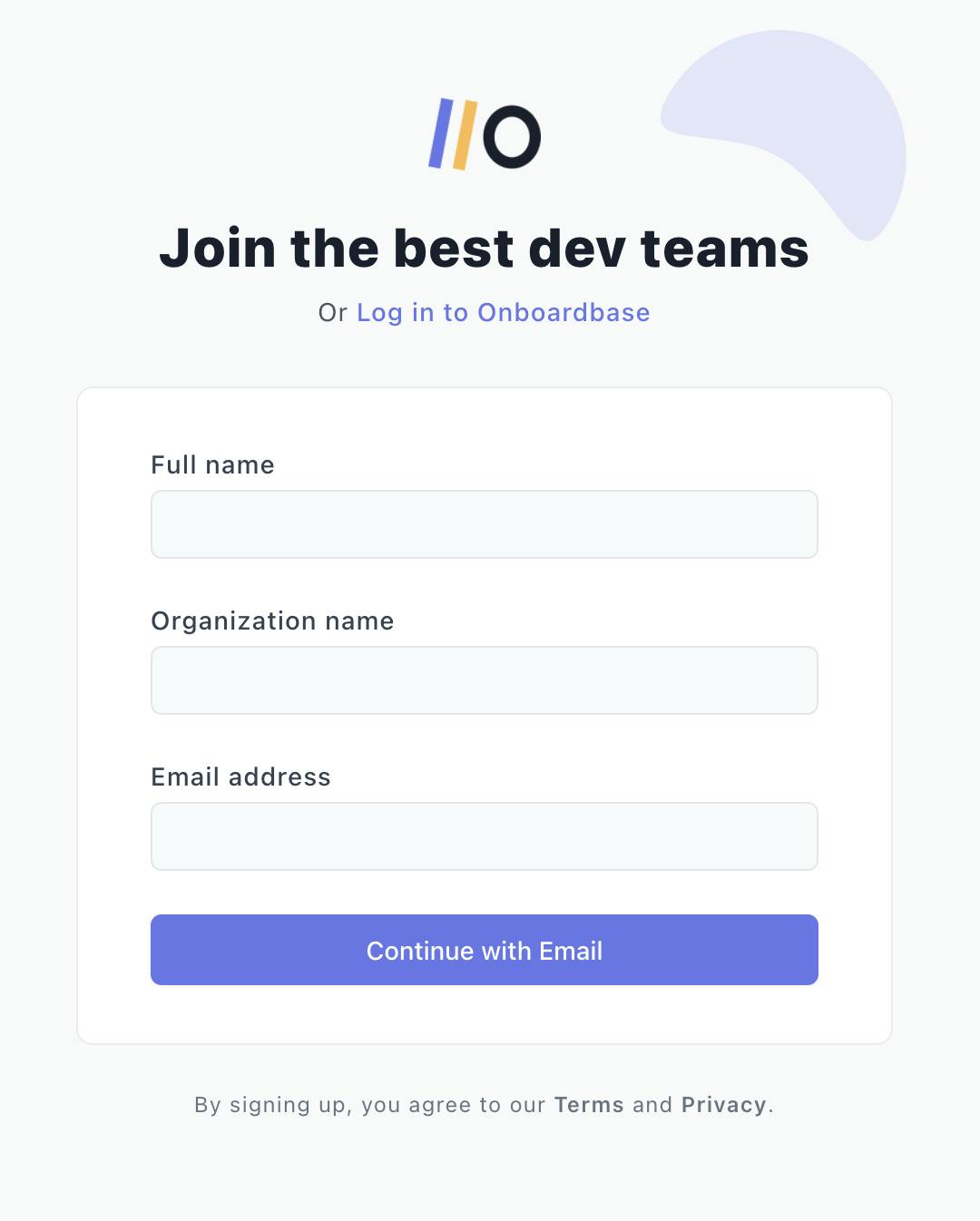
Once you've registered, you can create your first project and environment. From the dashboard, click on the "New" button on the left sidebar. Enter the name and description of the project, select the environment variables for this process, and click "Create."
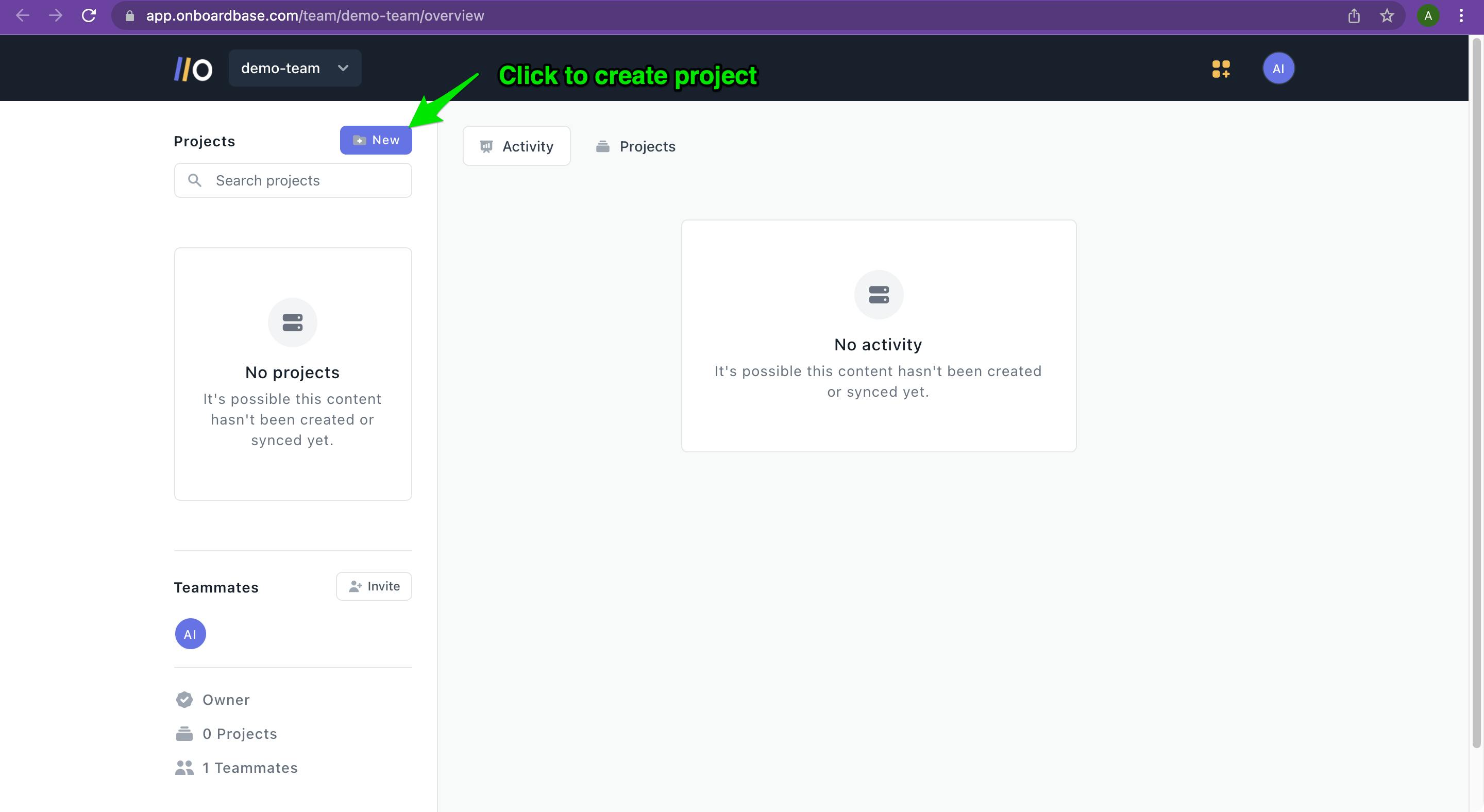
After the project has been created, you can create your first secret. Enter the Key and Value for the secret, then click "Save."
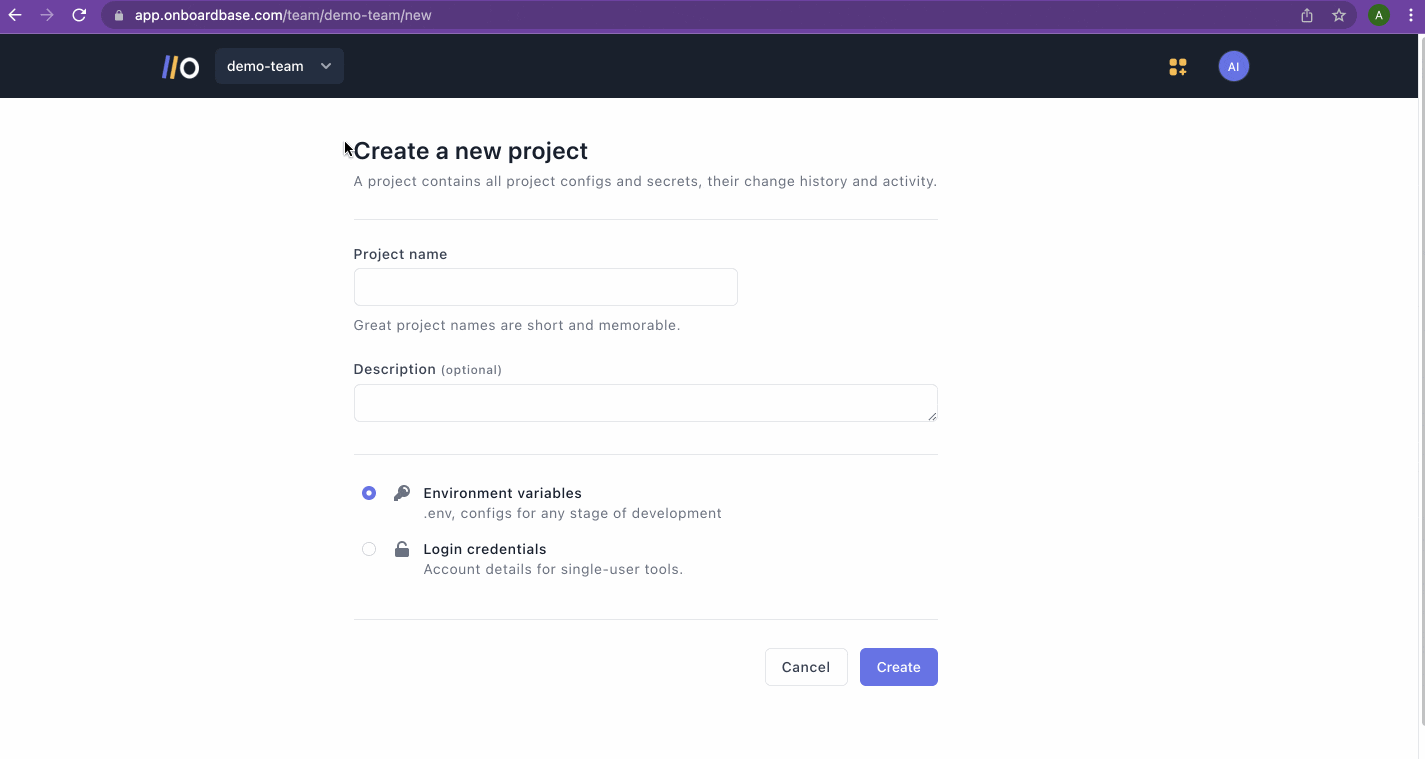
Creating Environments in Onboardbase
By default, a new project has a development environment, but you can create different environment secrets, like staging and production, in Onboardbase.
To create a new environment, click on the development environment dropdown from a project page, enter the name of the new environment in the popup that appears, and select an environment to use as a base for the new environment - the secret from this environment would be copied over to the new environment.

Installation
The Onboardbase CLI is a command-line tool that gives you access to your secrets in all environments, from local development to production. We will cover the steps required to install the Onboardbase CLI on different operating systems.
Install via NPM or Yarn
You can also install the Onboardbase CLI using the Node Package Manager (NPM) or Yarn package manager. Follow these steps:
Install NPM or Yarn if you haven't already. To install the Onboardbase CLI using NPM, run:
# Install
npm i -g @onboardbase/cli@latest
# Uninstall
npm uninstall -g onboardbase
To install the Onboardbase CLI using YARN, run:
# Install
yarn global add @onboardbase/cli@latest
# Uninstall
yarn remove onboardbase
Install on macOS
If you are using macOS, you can use Homebrew to install the Onboardbase CLI. Follow these steps:
Install Homebrew if you haven't already.
Run the following command to install the Onboardbase CLI:
# Install
brew install onboardbase/brew/onboardbase
# Update
brew upgrade onboardbase
# Uninstall
brew remove onboardbase
Install on Linux
apt-get
If you are using Linux, you can install the Onboardbase CLI using the apt-get package manager. Follow these steps:
# Add onboardbase singing keys as trusted
wget -O - http://deb-apt.onboardbase.com/debian/onboardbase.gpg.key | sudo apt-key add -
# Add onboardbase to your local repository
sudo touch /etc/apt/sources.list.d/onboardbase.list
echo 'deb http://deb-apt.onboardbase.com/debian/ obb main' | sudo tee -a /etc/apt/sources.list.d/onboardbase.list
# Update the source list
apt-get upgrade onboardbase
# Install Onboardbase
apt-get -y install onboardbase
# Version
onboardbase -version
Deb file
# Download the .deb file.
sudo wget https://onboardbase-cli.fra1.digitaloceanspaces.com/apt/onboardbase.deb
# Give the .deb file executable permission
sudo chmod +x onboardbase.deb
# Install with dpkg tool
$ sudo dpkg -i ./onboardbase.deb
Bash Script
# From your terminal run:
(curl -Ls --tlsv1.2 --proto "=https" --retry 3 https://onboardbase-cli.fra1.digitaloceanspaces.com/install || wget -t 3 -qO- https://onboardbase-cli.fra1.digitaloceanspaces.com/install) | sh -s --
Windows
If you are using Windows, you can use the Scoop package manager to install the Onboardbase CLI. Follow these steps:
Install Scoop if you haven't already.
Add the Onboardbase Scoop repository:
# Add Onboardbase's scoop repo
scoop bucket add onboardbase https://github.com/Onboardbase/scoop-onboardbase.git
# Install latest Onboardbase CLI
scoop install onboardbase
# Update
scoop upgrade onboardbase
# Uninstall
scoop uninstall onboardbase
Verify installation
You can verify that your Onboardbase CLI was successfully installed by checking the version.
onboardbase --version
Update to the latest release
You can also upgrade your Onboardbase CLI to the latest version at any time.
onboardbase update
Conclusion
Onboardbase is a game-changer for developers who want to streamline their development process and secure their environment variables and secret credentials.
With easy integration, centralized management, and multi-environment support, Onboardbase is the all-in-one SecretOps infrastructure you need.

Give it a try today and see how it can transform your development process.
Checkout Onboardbase!
